|
This is your mission should you choose to accept it... So, here we are three weeks after FAME conference and I am embarking on my Maker Space journey. According to the road map I have outlined, it will be an epic quest and it will take the hands of many courageous helpers along the way. Step 1: Identify spaces that can be makerspaces.Step 2: Planning: What do we have! What can we do!Zone 1: The Game Zone Einstein said "Play is the highest form of research." It is with that in mind that we plan our Game play area. We are hoping to create a LEGO corner, a WII setup, at least 4 Minecraft computers, and of course, a wall full of every board and strategy game we can get. Help Corner Creativity with LEGOs |
More to come in a future post
Zone 3 iPadlet recording studio
Zone 4 Upcycle and recycle arts and crafts area
Your comments and suggestions are welcome.
Zone 4 Upcycle and recycle arts and crafts area
Your comments and suggestions are welcome.
1 Comment
In our school, teachers are required to post a common board configuration, that is each teacher uses the same format to post information in the classroom so as students move from class to class, the uniformity will create comfort in finding information quickly and efficiently. But, what do you do if you are collaborating with a teacher and you do not a board that the common board configuration can be posted on?
Build it! Upcycle an unused audiovisual cart (we know you have them everywhere) and a cardboard box into a mini mobile classroom space.
Build it! Upcycle an unused audiovisual cart (we know you have them everywhere) and a cardboard box into a mini mobile classroom space.
With a little butcher paper and some tape. You can create your mobile station for posting information that can be rolled around the media center to whatever area that teaching may be occurring.
Presto: mobility in your teaching spaces in the media center!
What to do? I want to make more displays, but I do not have enough book stands to make an attractive display. What do I do now? I am sure many new librarians have this experience upon entering a new space...the supplies are low.
How to cope? Upcycle!
How to cope? Upcycle!
At my school, we no longer store magazines for decades. We disburse old magazines to classrooms for their use, but we still have the boxes we used to store the magazines in. It is time to upcycle. These boxes can be turned into effective displays.
Let creativity be your guide.
Recently, I discovered that we library media specialists have been the original makers in our large makerspace. We are the people who have been looking at objects, not for what they are, but for what they may be. On Friday, as I was presenting a workshop to the Osceola County library media specialists #Ocsla, a question arose about my use of VHS tape boxes. I didn't realize that it was a particularly crafty invention, but we had to stop the workshop to have a side workshop on how useful the VHS tape boxes can be because sometimes, the "rabbit hole" conversation is the conversation that you should really be having.
Here are some of those ideas...
So, one day as I was weeding my collection of VHS tapes, I decided to save the boxes. No real purpose at that point. I just thought they were sturdy boxes and they could be used for something. It was later when I was creating a display for Banned Books Week that a purpose became evident. You see, we all want our students to check out the books they become interested in, but how do I have a book on display but still allow book checkout? I made these book dummies. I used the VHS case as the body for a book cover and added information about the book in conjunction with Banned Books Week.
Here are some of those ideas...
So, one day as I was weeding my collection of VHS tapes, I decided to save the boxes. No real purpose at that point. I just thought they were sturdy boxes and they could be used for something. It was later when I was creating a display for Banned Books Week that a purpose became evident. You see, we all want our students to check out the books they become interested in, but how do I have a book on display but still allow book checkout? I made these book dummies. I used the VHS case as the body for a book cover and added information about the book in conjunction with Banned Books Week.
So today, I am taking a bit of time to look for additional learning opportunities after attending my state's annual conference, FAME Annual Conference. This day is an opportunity to remind myself what is available to me. I find myself wondering, why don't I spend more time on edWEB.net.
From edWeb's information page,
"edWeb.net is a highly-acclaimed professional social and learning network that has become a vibrant online community for exceptional educators, decision-makers, and influencers who are on the leading edge of innovation in education.
edWeb members are teachers, faculty, administrators, and librarians at K12 and post-secondary institutions. edWeb is a place where educators who are looking for ways to improve teaching and learning can gather and share information and ideas with peers and thought leaders in the industry.
Any educator can use edWeb for free to create a personal learning network or professional learning community to make it easier to collaborate, share ideas, and move forward faster with new ideas and initiatives, particularly those than leverage technology to accelerate improvement."
From edWeb's information page,
"edWeb.net is a highly-acclaimed professional social and learning network that has become a vibrant online community for exceptional educators, decision-makers, and influencers who are on the leading edge of innovation in education.
edWeb members are teachers, faculty, administrators, and librarians at K12 and post-secondary institutions. edWeb is a place where educators who are looking for ways to improve teaching and learning can gather and share information and ideas with peers and thought leaders in the industry.
Any educator can use edWeb for free to create a personal learning network or professional learning community to make it easier to collaborate, share ideas, and move forward faster with new ideas and initiatives, particularly those than leverage technology to accelerate improvement."
Some of the best webinars that I have ever participated in were provided on edWEB.net.
edWeb.net hosts professional learning communities (PLCs) that offer free webinars and CE certificates. Once you have created a free account on edweb.net, you may join any of these online communities. Each community provides members with the opportunity to get advice from experts, exchange and celebrate ideas, ask questions of the collective mind, and discover new methods and practices for personal growth and development.
Each community has the following features, more or less:
Each community has the following features, more or less:
- Community blog---which features news and announcements within that community, feature articles from experts, and other exciting information.
- Discussion forums--provide members to ask questions and engage in conversations that are relevant to your learning and development.
- Resource library--additional materials provided by community members for the benefit of the PLN.
- Webinar archives--unquestionably the best part of edweb communities, are the archives, in which you may view a recorded webinar, take a quiz, and earn ceu's asynchronously!
- Polls & Quizzes--usually used to gauge collective opinions or to gain insight for future webinar offerings.
- Wiki's
- Bloglinks
- Weblinks
The webinars allow you to have professional development with those experts from other states that we would only come in contact with at a state or national conference.
Vandy
Pacetti-Donelson, EdD
Dean of Undergraduate Studies
United States Sports Acade4my
Archives
January 2020
July 2018
March 2018
January 2018
July 2017
June 2017
July 2016
June 2016
April 2016
January 2016
December 2015
October 2015
August 2015
July 2015
June 2015
May 2015
April 2015
March 2015
February 2015
January 2015
November 2014
October 2014
July 2014
Copyright 2021 Vandy Pacetti-Donelson
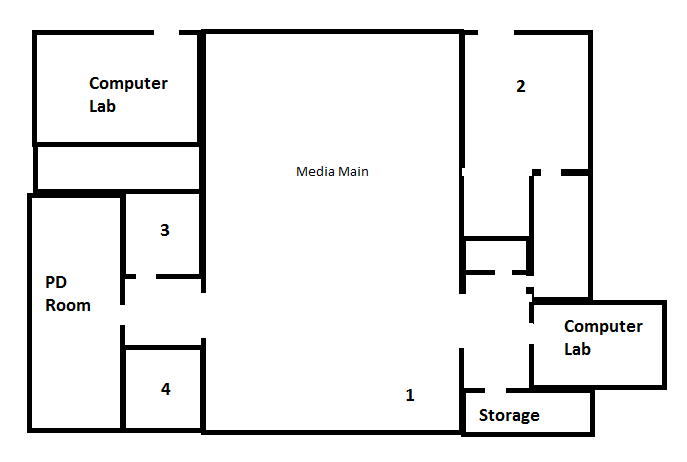







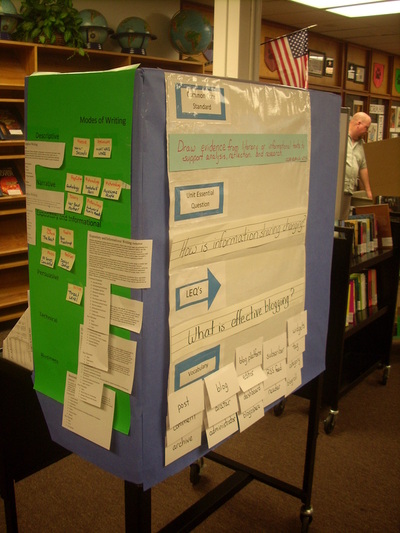
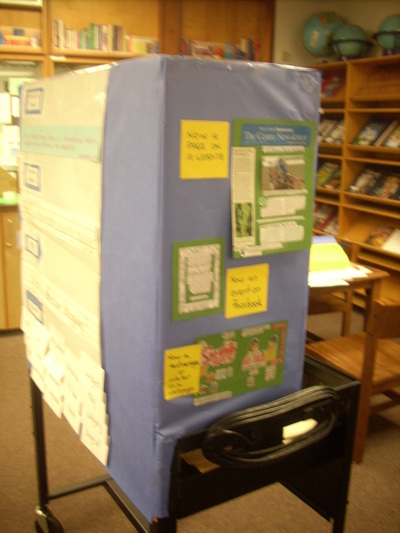
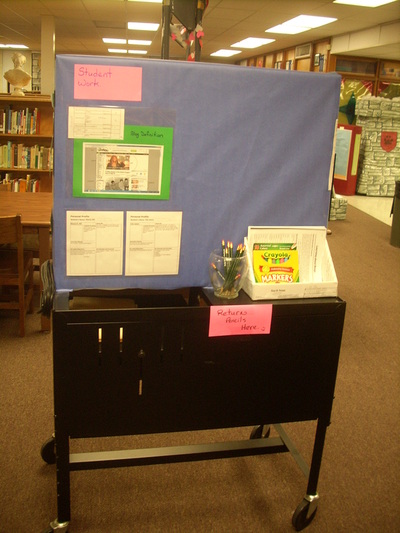


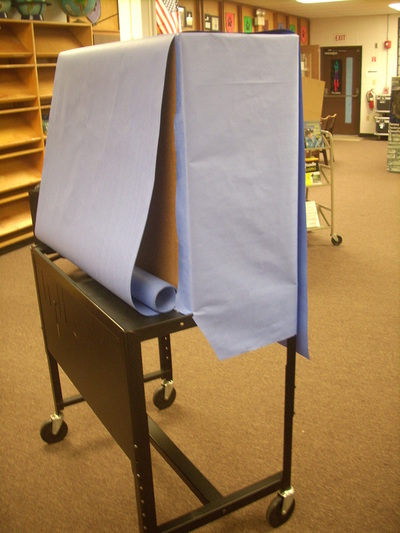
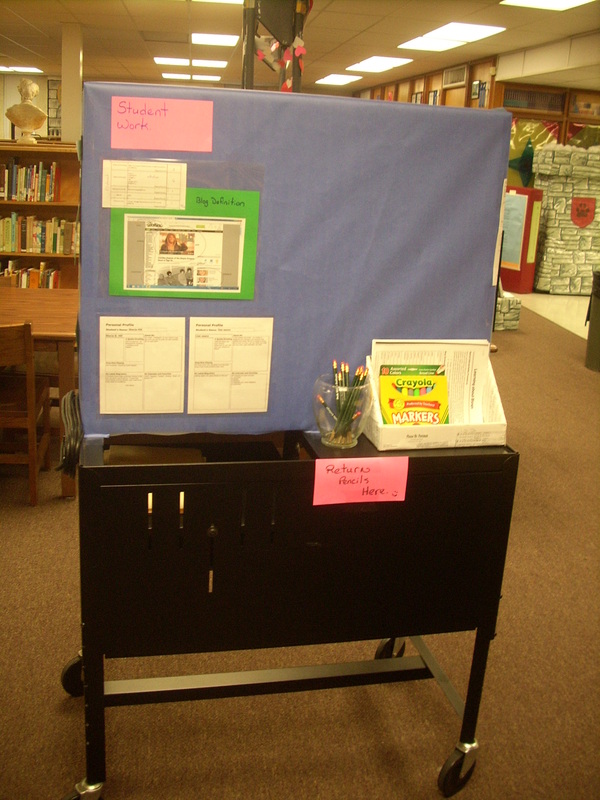



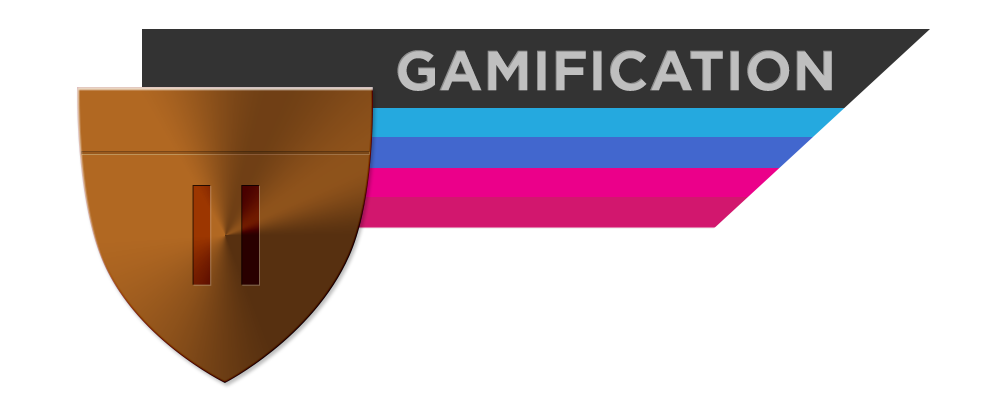

 RSS Feed
RSS Feed